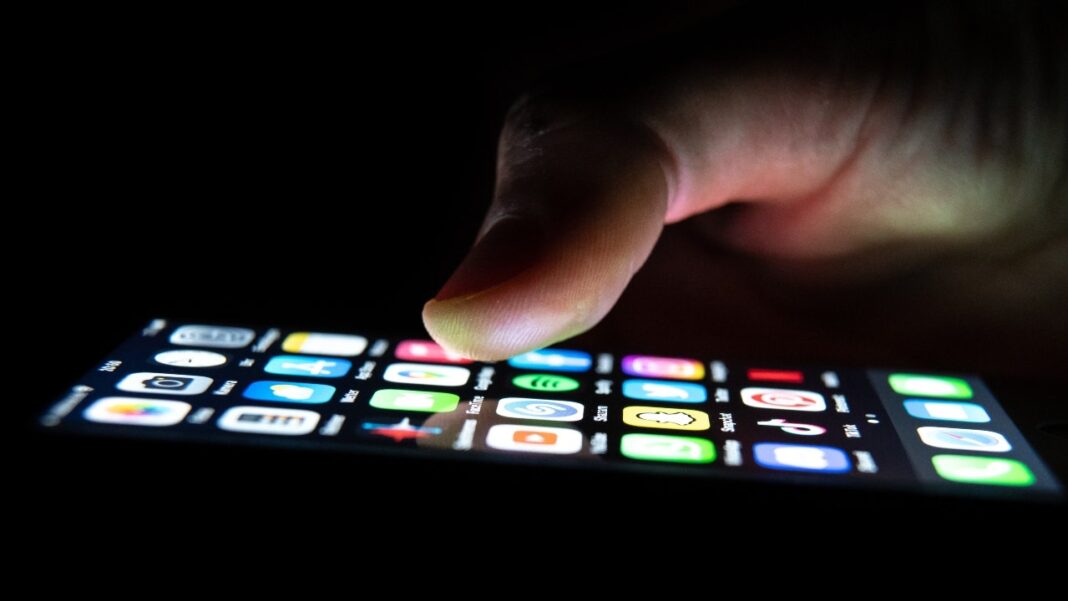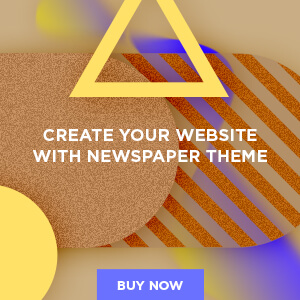I get so many calls during my national radio show and DMs from folks who think they’re being stalked. Sometimes, the person is seeing signs that aren’t there. Other times, it’s clear there’s something going on. It’s not surprising, given how easy it is for tech to watch someone’s movements.
Win an iPhone 16 Pro with Apple Intelligence ($999 value). No purchase necessary. Enter to win now!
The good news is you have me, and I know the exact settings creeps use to spy on you. Grab your phone and let’s dive in.
IS YOUR PHONE LISTENING TO EVERYTHING YOU SAY? IT’S COMPLICATED
Start here, Apple folks
First, check Share My Location. You’ll see a list of the people who can follow your every move.
- Go to Settings > Privacy & Security > Location Services > Share My Location.
Pro tip: If you remove access, they’ll be notified. Take a screenshot of that list if you need to show it to the cops or someone else. Press and hold the right-side power button and the top volume button until you see a flash.
Now, if someone’s signed into your Apple ID, they could track you across everything that uses it. Let’s make sure no one’s in your account.
- Tap Settings > [your name], then scroll to the bottom to see a list of anything signed into your account. Hit the arrow on the right, then press Remove from Account to delete the ones you don’t recognize.
Hit this link for a quick security fix everyone who owns an iPhone should know.
Pro tip: Want a quick fix? Apple’s Safety Check shows you what info you’re sharing and lets you cut off access from people or apps you don’t trust.
- Go to Settings > Privacy & Security > Safety Check. At the bottom, hit Manage Sharing & Access to see who still has the keys to your account. Press Start Emergency Reset to yank access from everyone with your Apple ID.
RELATED: Cheaters leave tech breadcrumbs. Suspect something is up? These are the red flags.
Your cellphone is an easy target for bad actors looking to spy on you. (Photo by Silas Stein/picture alliance via Getty Images)
On to you, Android crew
The easiest way for someone to spy is by logging into your Google account. This shows them your Maps history, location, searches and everything else. Yeesh.
- In your Google account, head to Security (left side). Scroll to Your devices and select Manage all devices. Click on one to see its info. You can Sign out at the bottom.
Don’t recognize something? Sign out and change your password. Do this just in case.
5-MINUTE CLEANUP FOR YOUR PHONE AND COMPUTER
One more check for everyone
It’s worth checking Google Maps, too, to see if your location was shared that way.
- Open Maps, tap your profile pic (top right) and hit Location sharing.
- If someone who shouldn’t be following you shows up, just tap their icon and press Stop.
- On that card, hit those three dots on the top right and select Remove from list.

If you’re looking to ensure you’re not sharing your location, it might be worth checking out what your Google Maps situation looks like. (Photo Illustration by Mateusz Slodkowski/SOPA Images/LightRocket via Getty Images)
Beep-beep! Hear a tracker?
Almost 10% of Americans have been stalked via GPS, like an Apple AirTag or another small gadget. If that’s not you, it’s someone you know.
An AirTag will start beeping only after 24 hours away from its owner. That gives the stalker plenty of time to reach you, especially if they’re local. If a carjacker tags your ride, they could learn your routine and follow you home before you even know what’s going on.
The rumor mill says Apple’s AirTags 2, coming later this year, will have antistalking tech. With the most current AirTags, tech-savvy stalkers can rip out the built-in speaker so you won’t get alert, but the new ones should make it harder. For now, you need to do everything you can to stay safe.
I’M A TECH PRO AND THESE ARE MY SECRETS TO BETTER FLIGHTS AND LUXURY TRAVEL
On your iPhone, make sure a few settings are enabled:
- Go to Settings > Notifications > Tracking Notifications and toggle on Allow Notifications.
- Now, open your Find My app and tap Items at the bottom of the screen. Tap on Identify Found Item.
On Android, the process is similar as long as your phone is running Android 6.0 or newer. If it’s not, you really need a new phone!
- To make sure alerts are enabled, go to Settings > Safety & Emergency > Find Unknown Tracker Alerts. Toggle on Allow Alerts.

Almost 10% of Americans have reportedly been stalked by GPS devices, including, but not limited to, Apple AirTags. ( James D. Morgan/Getty Images)
You need to make sure your location and Bluetooth settings are enabled, too.
On iPhone:
- Open Settings > Privacy & Security > Location Services. From there, toggle on Location Services and Find My iPhone. Then, head to System Services and turn on Significant Locations.
- Next, go to Settings > Bluetooth and toggle on Bluetooth.
On Android:
- Open Settings > Location and toggle on Use location, Wi-Fi scanning or Bluetooth scanning. Turn on Bluetooth by going to Settings > Bluetooth and toggling on Bluetooth.
CLICK HERE TO GET THE FOX NEWS APP
Get tech-smarter on your schedule
Award-winning host Kim Komando is your secret weapon for navigating tech.
Copyright 2025, WestStar Multimedia Entertainment. All rights reserved.